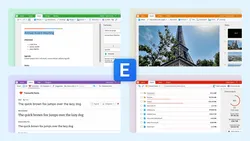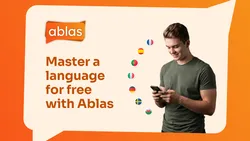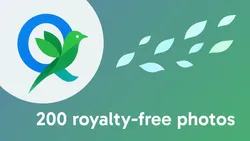WPF C#/VB
-
Shapes: Part 1 (Rectangles, Circles & Triangles)
// AZUL CODING ---------------------------------------
// WPF C#/VB - Shapes: Part 1 (Rectangles, Circles & Triangles)
// https://youtu.be/OQhBTPEIKs8
using System;
using System.Collections.Generic;
using System.Linq;
using System.Windows;
using System.Windows.Controls;
using System.Windows.Media;
using System.Drawing;
namespace Shapes
{
/// <summary>
/// Interaction logic for MainWindow.xaml
/// </summary>
public partial class MainWindow : Window
{
private string CurrentShape = "Rectangle";
public MainWindow()
{
InitializeComponent();
}
private void ShapeRadios_Click(object sender, RoutedEventArgs e)
{
RectangleShape.Visibility = Visibility.Collapsed;
EllipseShape.Visibility = Visibility.Collapsed;
TriangleShape.Visibility = Visibility.Collapsed;
switch (((RadioButton)sender).Name)
{
case "RectangleRadio":
RectangleShape.Visibility = Visibility.Visible;
CurrentShape = "Rectangle";
break;
case "EllipseRadio":
EllipseShape.Visibility = Visibility.Visible;
CurrentShape = "Ellipse";
break;
case "TriangleRadio":
TriangleShape.Visibility = Visibility.Visible;
CurrentShape = "Triangle";
break;
default:
break;
}
}
private void WidthSlider_ValueChanged(object sender, RoutedPropertyChangedEventArgs<double> e)
{
RectangleShape.Width = WidthSlider.Value * 25;
EllipseShape.Width = WidthSlider.Value * 25;
// 100,0
// △
// 0,200 200,200
List<double> shapepoints = new List<double>() { };
PointCollection newpoints = new PointCollection();
foreach (System.Windows.Point pt in TriangleShape.Points)
{
shapepoints.Add(pt.X);
}
shapepoints = shapepoints.Distinct().ToList();
foreach (System.Windows.Point pt in TriangleShape.Points)
{
if (pt.X == shapepoints.Max())
{
newpoints.Add(new System.Windows.Point(WidthSlider.Value * 25, pt.Y));
}
else if (pt.X != shapepoints.Min())
{
newpoints.Add(new System.Windows.Point(WidthSlider.Value * 25 / 2, pt.Y));
}
else
{
newpoints.Add(new System.Windows.Point(pt.X, pt.Y));
}
}
TriangleShape.Points = newpoints;
}
private void HeightSlider_ValueChanged(object sender, RoutedPropertyChangedEventArgs<double> e)
{
RectangleShape.Height = HeightSlider.Value * 25;
EllipseShape.Height = HeightSlider.Value * 25;
List<double> shapepoints = new List<double>() { };
PointCollection newpoints = new PointCollection();
foreach (System.Windows.Point pt in TriangleShape.Points)
{
shapepoints.Add(pt.Y);
}
shapepoints = shapepoints.Distinct().ToList();
foreach (System.Windows.Point pt in TriangleShape.Points)
{
if (pt.Y == shapepoints.Max())
{
newpoints.Add(new System.Windows.Point(pt.X, HeightSlider.Value * 25));
}
else if (pt.Y != shapepoints.Min())
{
newpoints.Add(new System.Windows.Point(pt.X, HeightSlider.Value * 25 / 2));
}
else
{
newpoints.Add(new System.Windows.Point(pt.X, pt.Y));
}
}
TriangleShape.Points = newpoints;
}
private void FillColourPicker_SelectedColorChanged(object sender, RoutedPropertyChangedEventArgs<System.Windows.Media.Color?> e)
{
SolidColorBrush clr = new SolidColorBrush((System.Windows.Media.Color)FillColourPicker.SelectedColor);
RectangleShape.Fill = clr;
EllipseShape.Fill = clr;
TriangleShape.Fill = clr;
}
}
}
Help support the channel
' AZUL CODING ---------------------------------------
' WPF C#/VB - Shapes: Part 1 (Rectangles, Circles & Triangles)
' https://youtu.be/OQhBTPEIKs8
Imports System
Imports System.Collections.Generic
Imports System.Linq
Imports System.Windows
Imports System.Windows.Controls
Imports System.Windows.Media
Imports System.Drawing
Class MainWindow
Private CurrentShape As String = "Rectangle"
Public Sub New()
InitializeComponent()
End Sub
Private Sub ShapeRadios_Click(ByVal sender As Object, ByVal e As RoutedEventArgs)
RectangleShape.Visibility = Visibility.Collapsed
EllipseShape.Visibility = Visibility.Collapsed
TriangleShape.Visibility = Visibility.Collapsed
Select Case (CType(sender, RadioButton)).Name
Case "RectangleRadio"
RectangleShape.Visibility = Visibility.Visible
CurrentShape = "Rectangle"
Case "EllipseRadio"
EllipseShape.Visibility = Visibility.Visible
CurrentShape = "Ellipse"
Case "TriangleRadio"
TriangleShape.Visibility = Visibility.Visible
CurrentShape = "Triangle"
Case Else
End Select
End Sub
Private Sub WidthSlider_ValueChanged(ByVal sender As Object, ByVal e As RoutedPropertyChangedEventArgs(Of Double))
RectangleShape.Width = WidthSlider.Value * 25
EllipseShape.Width = WidthSlider.Value * 25
' 100,0
' △
' 0,200 200,200
Dim shapepoints As List(Of Double) = New List(Of Double) From {}
Dim newpoints As PointCollection = New PointCollection()
For Each pt As System.Windows.Point In TriangleShape.Points
shapepoints.Add(pt.X)
Next
shapepoints = shapepoints.Distinct().ToList()
For Each pt As System.Windows.Point In TriangleShape.Points
If pt.X = shapepoints.Max() Then
newpoints.Add(New System.Windows.Point(WidthSlider.Value * 25, pt.Y))
ElseIf pt.X <> shapepoints.Min() Then
newpoints.Add(New System.Windows.Point(WidthSlider.Value * 25 / 2, pt.Y))
Else
newpoints.Add(New System.Windows.Point(pt.X, pt.Y))
End If
Next
TriangleShape.Points = newpoints
End Sub
Private Sub HeightSlider_ValueChanged(ByVal sender As Object, ByVal e As RoutedPropertyChangedEventArgs(Of Double))
RectangleShape.Height = HeightSlider.Value * 25
EllipseShape.Height = HeightSlider.Value * 25
Dim shapepoints As List(Of Double) = New List(Of Double) From {}
Dim newpoints As PointCollection = New PointCollection()
For Each pt As System.Windows.Point In TriangleShape.Points
shapepoints.Add(pt.Y)
Next
shapepoints = shapepoints.Distinct().ToList()
For Each pt As System.Windows.Point In TriangleShape.Points
If pt.Y = shapepoints.Max() Then
newpoints.Add(New System.Windows.Point(pt.X, HeightSlider.Value * 25))
ElseIf pt.Y <> shapepoints.Min() Then
newpoints.Add(New System.Windows.Point(pt.X, HeightSlider.Value * 25 / 2))
Else
newpoints.Add(New System.Windows.Point(pt.X, pt.Y))
End If
Next
TriangleShape.Points = newpoints
End Sub
Private Sub FillColourPicker_SelectedColorChanged(ByVal sender As Object, ByVal e As RoutedPropertyChangedEventArgs(Of System.Windows.Media.Color))
Dim clr As SolidColorBrush = New SolidColorBrush(CType(FillColourPicker.SelectedColor, System.Windows.Media.Color))
RectangleShape.Fill = clr
EllipseShape.Fill = clr
TriangleShape.Fill = clr
End Sub
End Class
<!-- AZUL CODING --------------------------------------- -->
<!-- WPF C#/VB - Shapes: Part 1 (Rectangles, Circles & Triangles) -->
<!-- https://youtu.be/OQhBTPEIKs8 -->
<Window x:Class="Shapes.MainWindow"
xmlns="http://schemas.microsoft.com/winfx/2006/xaml/presentation"
xmlns:x="http://schemas.microsoft.com/winfx/2006/xaml"
xmlns:d="http://schemas.microsoft.com/expression/blend/2008"
xmlns:mc="http://schemas.openxmlformats.org/markup-compatibility/2006"
xmlns:local="clr-namespace:Shapes" xmlns:xctk="http://schemas.xceed.com/wpf/xaml/toolkit"
mc:Ignorable="d"
Title="Shapes - Azul Coding" Width="875" MinHeight="475" ResizeMode="CanMinimize" SizeToContent="Height">
<Grid>
<Grid.ColumnDefinitions>
<ColumnDefinition MinWidth="500"/>
<ColumnDefinition/>
</Grid.ColumnDefinitions>
<Grid Margin="20,20,0,20" Grid.Column="0">
<Rectangle x:Name="RectangleShape" HorizontalAlignment="Center" VerticalAlignment="Center" Width="200" Height="200" Fill="#108beb"/>
<Ellipse x:Name="EllipseShape" HorizontalAlignment="Center" VerticalAlignment="Center" Width="200" Height="200" Fill="#108beb" Visibility="Collapsed"/>
<Polygon x:Name="TriangleShape" HorizontalAlignment="Center" VerticalAlignment="Center" Points="0,200 100,0 200,200" Fill="#108beb" Visibility="Collapsed"/>
</Grid>
<StackPanel Grid.Column="1" Margin="20">
<Label x:Name="ShapeLbl" Content="Choose a shape" FontSize="14"/>
<StackPanel Orientation="Horizontal">
<RadioButton Name="RectangleRadio" Content="Rectangle" GroupName="ShapeRadios" Margin="10,5,0,0" IsChecked="True" Click="ShapeRadios_Click"/>
<RadioButton Name="EllipseRadio" Content="Ellipse" GroupName="ShapeRadios" Margin="20,5,0,0" Click="ShapeRadios_Click"/>
<RadioButton Name="TriangleRadio" Content="Triangle" GroupName="ShapeRadios" Margin="20,5,0,0" Click="ShapeRadios_Click"/>
</StackPanel>
<Label x:Name="WidthLbl" Content="Width" FontSize="14" Margin="0,20,0,0"/>
<Slider x:Name="WidthSlider" Orientation="Horizontal" Margin="10,5,10,0" Value="8" IsSnapToTickEnabled="True" Minimum="1" Maximum="16" ValueChanged="WidthSlider_ValueChanged"/>
<Label x:Name="HeightLbl" Content="Height" FontSize="14" Margin="0,20,0,0"/>
<Slider x:Name="HeightSlider" Orientation="Horizontal" Margin="10,5,10,0" Value="8" IsSnapToTickEnabled="True" Minimum="1" Maximum="16" ValueChanged="HeightSlider_ValueChanged"/>
<Label x:Name="FillColourLbl" Content="Fill colour" FontSize="14" Margin="0,20,0,0"/>
<xctk:ColorPicker x:Name="FillColourPicker" Height="26" ColorMode="ColorCanvas" UsingAlphaChannel="False" Margin="10,5,10,0" SelectedColor="#108beb" SelectedColorChanged="FillColourPicker_SelectedColorChanged"/>
</StackPanel>
</Grid>
</Window>