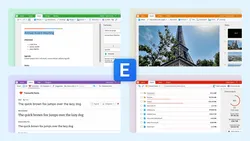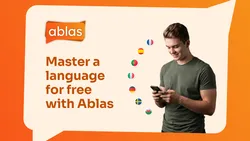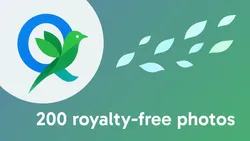VB.NET
-
Taking & Saving Screenshots (Part 2)
' AZUL CODING ---------------------------------------
' VB.NET - Taking & Saving Screenshots (Part 2)
' https://youtu.be/ZwWsjXEQLA4
Private Sub Button1_Click(sender As Object, e As EventArgs) Handles Button1.Click
If Not NumericUpDown1.Value = 0 Then
Timer1.Interval = NumericUpDown1.Value * 1000
Else
Timer1.Interval = 100
End If
Text = "Loading..."
Enabled = False
Timer1.Start()
End Sub
Private Sub Timer1_Tick(sender As Object, e As EventArgs) Handles Timer1.Tick
Dim ScreenCapture As Bitmap
Dim graph As Graphics
ScreenCapture = New Bitmap(Screen.PrimaryScreen.Bounds.Width, Screen.PrimaryScreen.Bounds.Height, Imaging.PixelFormat.Format32bppArgb)
graph = Graphics.FromImage(ScreenCapture)
graph.CopyFromScreen(Screen.PrimaryScreen.Bounds.X, Screen.PrimaryScreen.Bounds.Y, 0, 0, Screen.PrimaryScreen.Bounds.Size, CopyPixelOperation.SourceCopy)
PictureBox1.BackgroundImage = ScreenCapture
Text = "Screenshot"
Enabled = True
Timer1.Stop()
End Sub
Private Sub Button2_Click(sender As Object, e As EventArgs) Handles Button2.Click
PictureBox1.BackgroundImage.Save(My.Computer.FileSystem.SpecialDirectories.MyPictures + "\Screenshots\filename.png")
End Sub
Private Sub Button3_Click(sender As Object, e As EventArgs) Handles Button3.Click
Form2.ShowDialog()
End Sub
Private Sub Button4_Click(sender As Object, e As EventArgs) Handles Button4.Click
PictureBox1.BackgroundImage = Nothing
End Sub
Private Sub PictureBox1_BackgroundImageChanged(sender As Object, e As EventArgs) Handles PictureBox1.BackgroundImageChanged
If Not PictureBox1.BackgroundImage Is Nothing Then
Button2.Enabled = True
Else
Button2.Enabled = False
End If
End SubHelp support the channel
' AZUL CODING ---------------------------------------
' VB.NET - Taking & Saving Screenshots (Part 2)
' https://youtu.be/ZwWsjXEQLA4
Dim drag As Boolean
Dim x As Integer
Dim y As Integer
Dim ALoc As New Point(0, 0)
Dim ACur As New Point(0, 0)
Private Sub Button1_Click(sender As Object, e As EventArgs) Handles Button1.Click
If Not Form1.NumericUpDown1.Value = 0 Then
Timer1.Interval = Form1.NumericUpDown1.Value * 1000
Else
Timer1.Interval = 100
End If
Enabled = False
Label1.Text = "Loading..."
Opacity = 100
Timer1.Start()
End Sub
Private Sub Timer1_Tick(sender As Object, e As EventArgs) Handles Timer1.Tick
Opacity = 0
Dim area As Rectangle
Dim capture As Bitmap
Dim graph As Graphics
area = Bounds
capture = New Bitmap(Bounds.Width, Bounds.Height, Imaging.PixelFormat.Format32bppArgb)
graph = Graphics.FromImage(capture)
graph.CopyFromScreen(area.X, area.Y, 0, 0, area.Size, CopyPixelOperation.SourceCopy)
Form1.PictureBox1.BackgroundImage = capture
Enabled = True
Label1.Text = "Click and drag this window to select a region"
Opacity = 60
Close()
End Sub
Private Sub Label1_MouseDown(sender As Object, e As MouseEventArgs) Handles Label1.MouseDown
MoveTimer.Enabled = True
MoveTimer.Start()
Definitions()
End Sub
Private Sub Label1_MouseMove(sender As Object, e As MouseEventArgs) Handles Label1.MouseMove
If drag Then
Top = Cursor.Position.Y - y
Left = Cursor.Position.X - x
End If
End Sub
Private Sub Label1_MouseUp(sender As Object, e As MouseEventArgs) Handles Label1.MouseUp
MoveTimer.Stop()
If Location.Y < 0 Then
Location = New Point(Location.X, 0)
End If
Definitions()
End Sub
Private Sub Definitions()
ALoc = Location
ACur = Cursor.Position
End Sub
Private Sub MoveTimer_Tick(sender As Object, e As EventArgs) Handles MoveTimer.Tick
Location = ALoc - ACur + Cursor.Position
End Sub