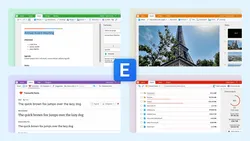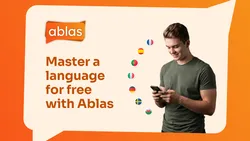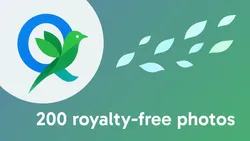JavaScript
-
4 Things You Need to Know About Blobs
Sections:
// AZUL CODING ---------------------------------------
// JavaScript - 4 Things You Need to Know About Blobs
// https://youtu.be/T0jmr8m-M9Y
// Part 1
let blob = new Blob(["Hello world!"], {
type: "text/plain"
});
const downloadBtn = document.getElementById("download-btn");
downloadBtn.addEventListener("click", function() {
let link = document.createElement("a");
link.download = "hello.txt";
link.href = URL.createObjectURL(blob);
link.click();
});
// Part 2
let blobHTML = new Blob([document.documentElement.outerHTML], {
type: "text/html"
});
downloadBtn.addEventListener("click", function() {
let link = document.createElement("a");
link.download = "index.html";
link.href = URL.createObjectURL(blobHTML);
link.click();
});
// Part 3
const fileInput = document.getElementById("file-input");
const container = document.getElementById("container");
fileInput.addEventListener("change", function() {
let reader = new FileReader();
reader.addEventListener("load", function() {
container.innerHTML +=
`<img src="${this.result}" width="180"/>`;
});
reader.readAsDataURL(this.files[0]);
});
// Part 4
let arr = new Uint8Array([72, 101, 108, 108, 111, 32, 119, 111, 114, 108, 100, 33]);
let blobBin = new Blob([arr], {
type: "application/octet-stream"
});
let reader = blobBin.stream().getReader();
reader.read().then(({value}) => {
let text = new TextDecoder("utf-8").decode(value);
console.log(text);
});
Help support the channel
<!-- AZUL CODING --------------------------------------- -->
<!-- JavaScript - 4 Things You Need to Know About Blobs -->
<!-- https://youtu.be/T0jmr8m-M9Y -->
<!DOCTYPE html>
<html>
<head>
<title>Azul Coding</title>
<style>
body {
margin: 30px;
background-color: #03506E;
color: white;
font-size: 18px;
}
* {
font-family: sans-serif;
}
#container {
display: flex;
flex-wrap: wrap;
gap: 10px;
}
input[type=file] {
display: block;
margin-top: 10px;
margin-bottom: 30px;
border: 2px solid #49C8FC;
padding: 5px;
}
</style>
<script defer src="script.js"></script>
</head>
<body>
<button id="download-btn">Download</button><hr><br>
<label for="file-input">Select files:</label>
<input id="file-input" type="file">
<div id="container"></div>
</body>
</html>